You can save the articles and pages in Morsels of Evidence as Adobe PDF files for reading off-line.
First, locate the following button on the bottom of the article and click on it: ![]()
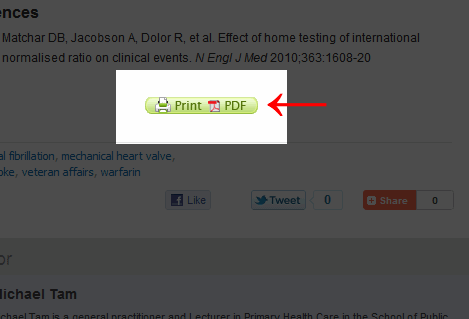
Step 1: Click on the green Print/PDF button
The print/PDF optimised version of the article will appear.
Next, click on the “PDF” button as shown:
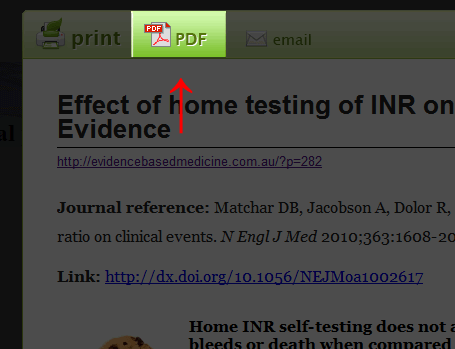
Step 2: Click on the "PDF" button
Morsels of Evidence will generate the PDF file (it may take a few seconds) and a dialogue box will appear asking your to save the file (note: the following image is from Internet Explorer 8).
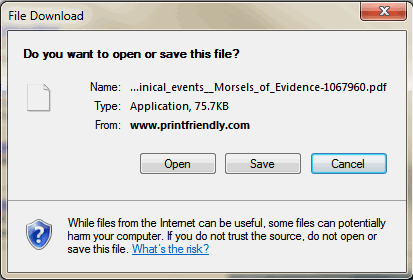
Step 3: Save the PDF onto your computer
You can close the optimised page version by clicking on the green “X” in the top right hand corner. This will return you back to the standard web version of the article.

Recent Comments