First, click on the link “Register” on the sidebar. (Alternatively, you can directly access the registration page by clicking here)
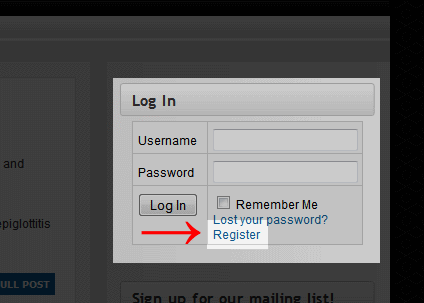
Step 1: Click on "Register" in the sidebar
Then complete the details in the registration dialogue box and click on the “Register” button.
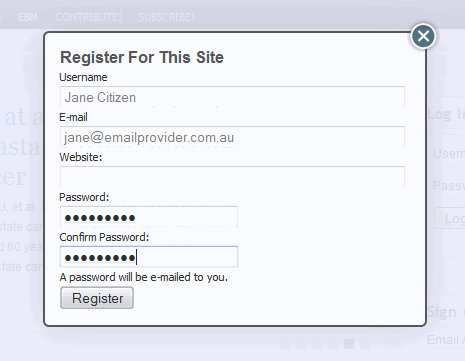
Step 2: Complete the fields in the dialogue
You should receive an immediate confirmation on the website and a confirmatory e-mail in your supplied e-mail address.
Now that you have registered with the website, you can log into the website using the widget in the sidebar. Enter your user name and password and then click log in. Check the “Remember Me” option if you wish to avoid having to log in when revisiting Morsels of Evidence.
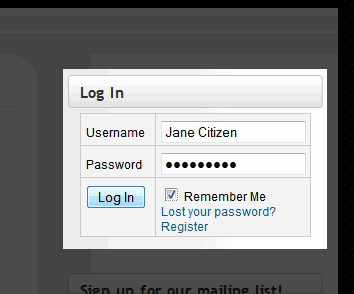
Step 3: Log In using the dialogue box in the sidebar
When successfully logged in, the widget will reflect the change and give you the option to edit your profile as well as to log out.
To update your profile (you can change your registered e-mail address, add short biographical information, as well as upload a personalised avatar) click on the “profile” link.
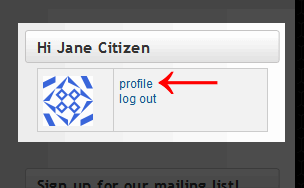
Step 4: Click on the "profile" link to change/add details in your profile
In the absence of a personalised avatar, a randomly generated pattern (like the one in the above image) will be used. You have a number of options for a personalised avatar:
- upload your own small image (best as a square [up to 150 x 150 px] image in JPG, PNG or GIF format) in your profile
- use the avatar in your Twitter account by entering your Twitter ID in your profile
- have an avatar associated with your e-mail address through Gravatar (no additional settings need be made, Morsels of Evidence will automatically use the Gravatar avatar associated with your e-mail address)

Recent Comments